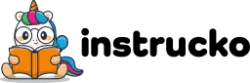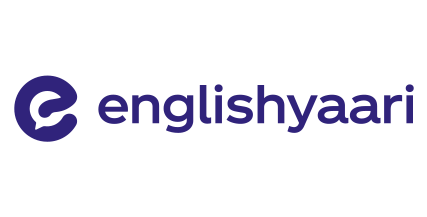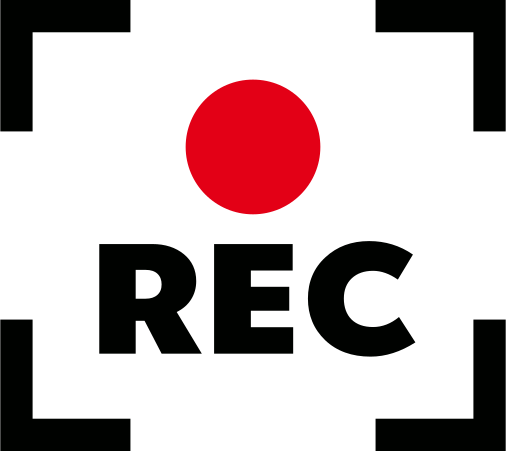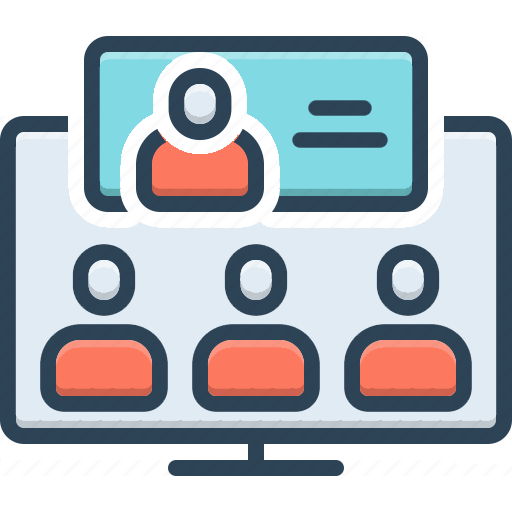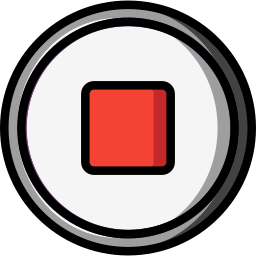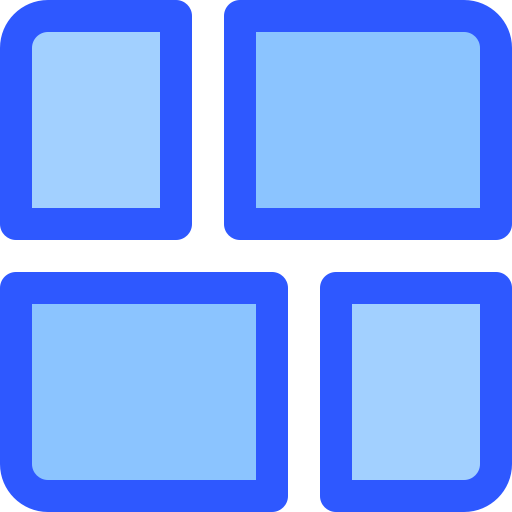
Schedule a Meeting
Schedule Meetings with Precision
Meet Hour’s scheduling feature allows you to set up meetings effortlessly, ensuring you can connect with your team, clients, or partners at the perfect time. With a few clicks, you can schedule, reschedule, or cancel meetings directly from the platform. The intuitive interface makes it easy to manage your calendar, send out invites, and ensure everyone is on the same page.
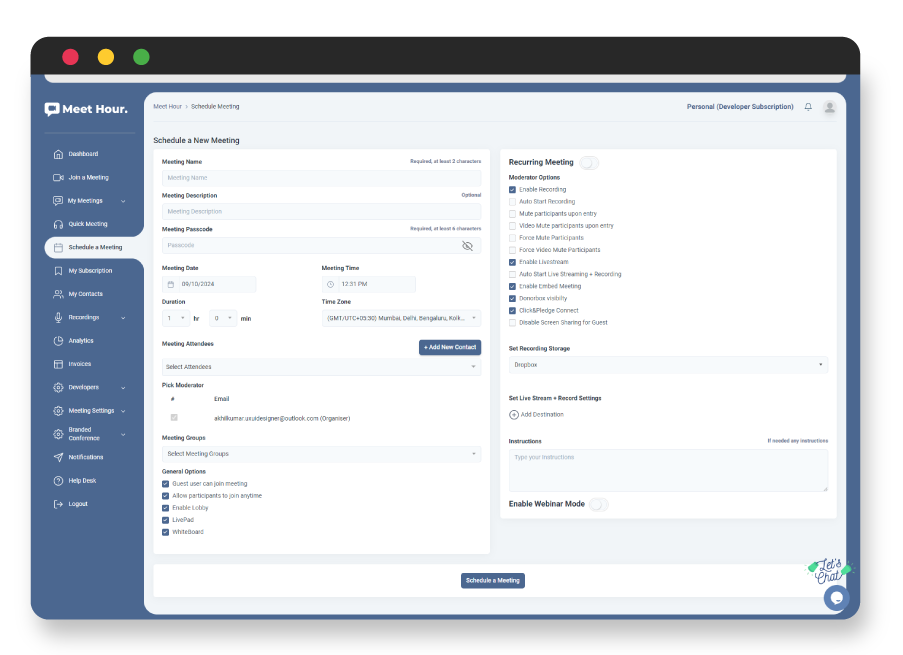

Flexible Schedule Meeting Options
Invite Participant
A user can invite participants in the meeting through email or sharing the link with the participants on any messaging app
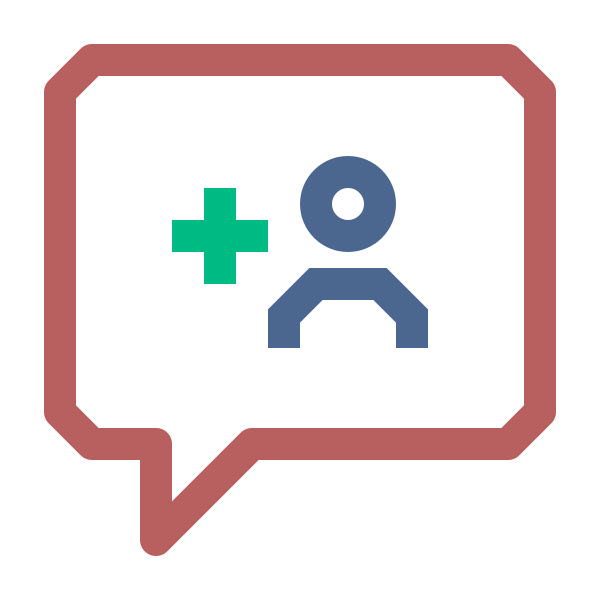
Mute Participants Upon Entry
Mute participants when they join the meeting

Video Mute Participants Upon Entry
Disable the video of participants when they join the meeting

Force Mute Participants
Force mute participants during the meeting
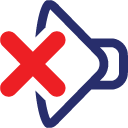
Force Video Mute Participants
Force disable the video of participants during the meeting

Disable Screen Sharing For Guest
Disable the screen sharing for the guest or participants

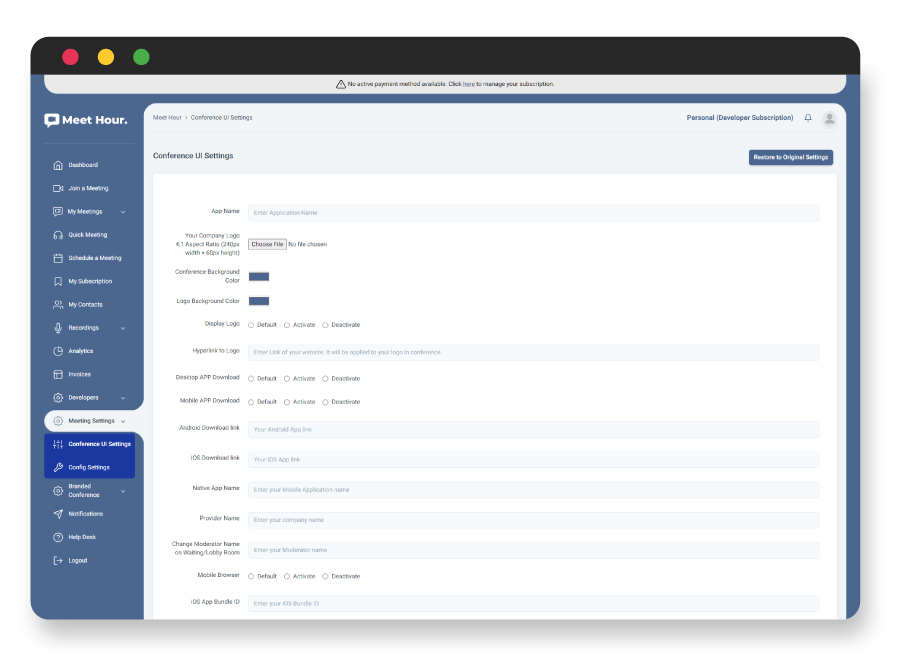
Customizable Experience
Tailored Meeting Controls: Every aspect of the meeting can be customized to fit your specific needs. Whether it's enabling advanced security options or integrating with third-party tools, Meet Hour allows you to create a unique meeting environment that aligns with your organization's goals.
FAQs (Frequently Asked Questions)
To invite participants via email while scheduling a meeting, navigate to the "Schedule Meeting" section, add the email addresses of the participants, and send the invitations. Participants will receive an email with all the meeting details.
Yes, you can invite participants during an ongoing meeting by clicking the "Invite" button in the meeting interface. You can choose from various methods such as email, WhatsApp, calendar, and more.
For an instant meeting, you can copy the meeting details or URL from the pop-up window and share it via WhatsApp, Telegram, Slack, Teams, or other communication platforms. You can also add the meeting to a calendar for reminders.
When you invite participants using the calendar integration, the meeting details are added to their calendar, and they receive reminders about the meeting. This ensures they are notified and can join the meeting on time.
The number of participants you can invite may depend on your Meet Hour plan. Please check your plan details or contact support for specific limitations.
Big Brands Trust us
Connect with our support team and ask for our Business & eCommerce Premium plans.