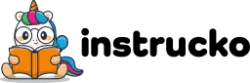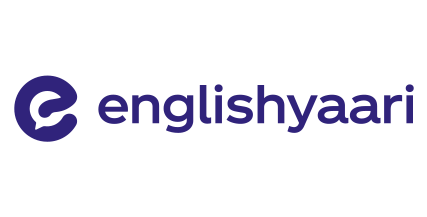
Conference Contacts
Contacts to Connections Effortless Scheduling
Effortlessly Manage Contacts & Groups
Meet Hour simplifies managing your contacts and groups, making it easy to organize your meetings and streamline communication. Whether you're scheduling a quick catch-up or a large conference, our Contacts & Group Contacts feature ensures that all the right people are just a click away.
- Add and Organize Contacts
- Create and Manage Groups
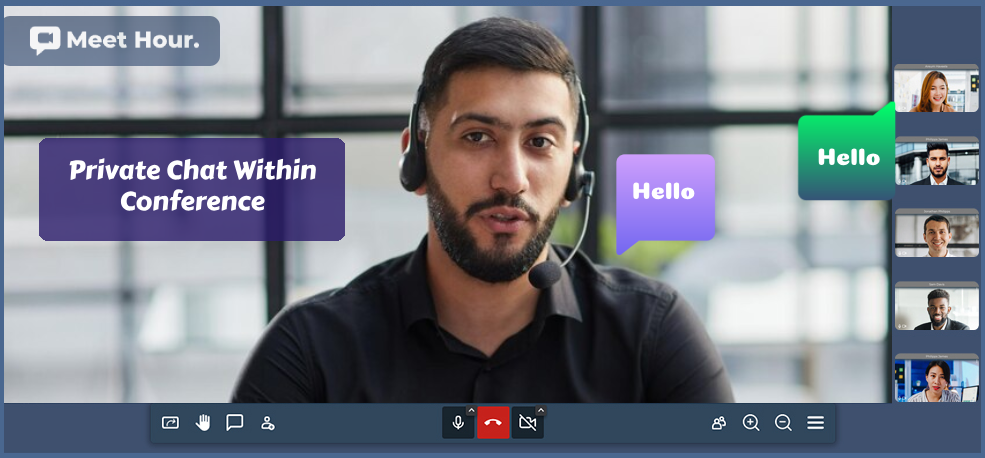
Comprehensive Contact Management

Add and Organize Contacts
With Meet Hour, adding contacts to your meeting is quick and intuitive. You can effortlessly add individual participants by simply selecting them from your contact list. This allows you to build your attendee list on the fly without the hassle of searching for email addresses or contact details.
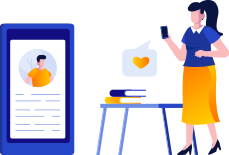
Create and Manage Groups
Organizing your contacts into groups takes the ease of scheduling to the next level. Whether it’s a project team, a department, or a regular client, you can create contact groups that allow you to invite multiple participants to meetings with just a single click. This feature is especially useful for recurring meetings or events where the same set of people need to be involved, saving you time and ensuring that no one is left out.
Enhance Productivity with Organized Communication
By leveraging Meet Hour’s Contacts & Group Contacts features, you not only save time but also enhance productivity. The ability to manage individual contacts and create organized groups ensures that your meetings are efficiently planned and executed. With no limit to the number of contacts you can save or the size of the groups you can create, this feature is designed to accommodate your growing needs, whether for small teams or large-scale events.
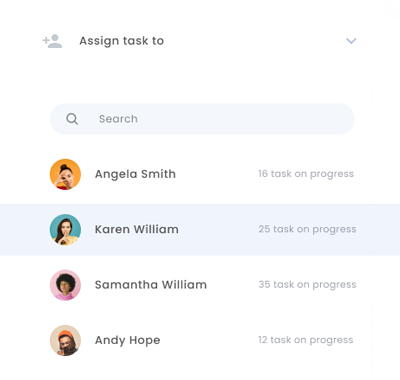
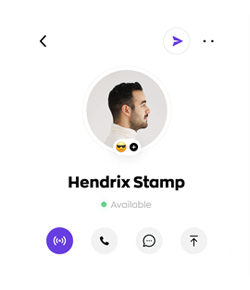
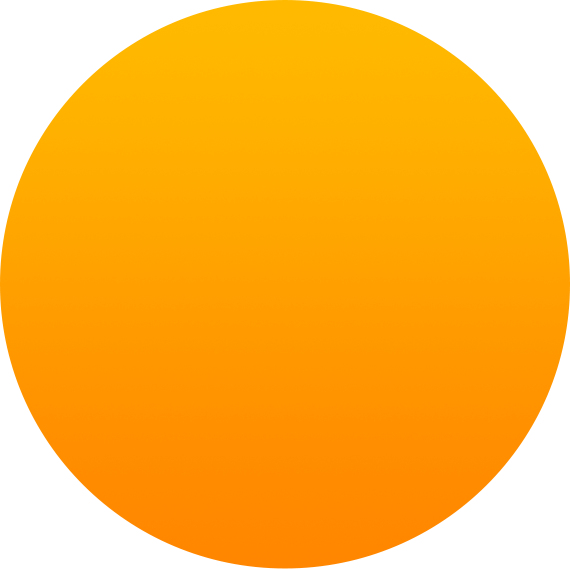
FAQs (Frequently Asked Questions)
- 1. What is the Group Chat feature in Meet Hour?
Meet Hour's Group Chat is a collaborative space within the platform where participants can engage in group discussions, share updates, and collaborate in real-time during virtual meetings.
- 2. How can I send private messages to other participants in Meet Hour?
Participants can send private messages in Meet Hour by selecting the specific participant's name and initiating a private chat. This feature enables discreet one-on-one conversations.
- 3. Can I share files during a meeting using Meet Hour Chat?
Yes, Meet Hour Chat allows seamless file sharing. Participants can click the attachment icon within the chat interface to share documents, images, or any other necessary files.
- 4. Are there emojis available in Meet Hour Chat?
Absolutely! Meet Hour Chat incorporates a variety of emojis to enhance communication. Participants can use emojis to react to messages, express emotions, and add a touch of personality to the conversation.
- 5. How do I access the Group Chat and other chat features during a Meet Hour meeting?
Participants can access the Group Chat and other chat features from the toolbar during a Meet Hour meeting. The interface is designed for easy navigation, allowing participants to engage in real-time discussions effortlessly.
Big Brands Trust us
Connect with our support team and ask for our Business & eCommerce Premium plans.