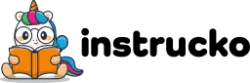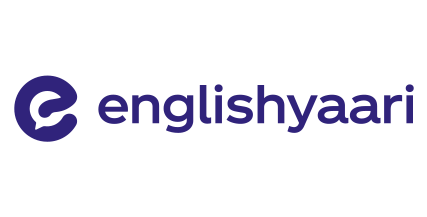
Shortcuts
Shortcuts:
Quick Navigation
Meet Hour’s Keyboard Shortcuts feature is designed to enhance your productivity by allowing you to navigate through meetings effortlessly. Instead of relying solely on your mouse, you can quickly access essential features and perform various tasks using simple keyboard combinations. Whether you're a host managing a large meeting or a participant contributing to a discussion, keyboard shortcuts ensure smoother interactions without any disruption.
.gif)

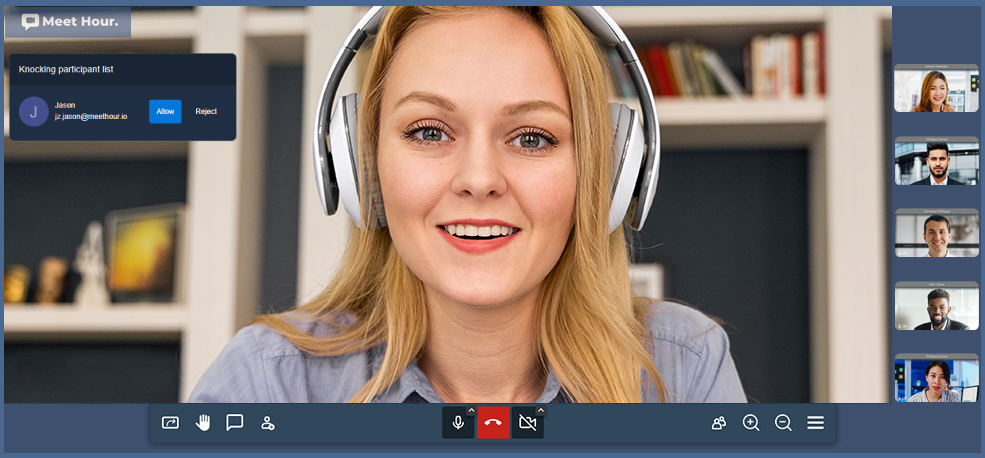
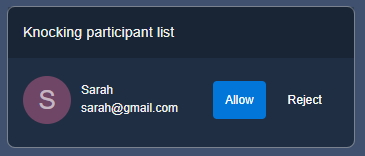
Speed Up Common Actions
From muting/unmuting yourself to toggling your camera on or off, keyboard shortcuts cover a wide range of functions. With just a few keystrokes, you can switch views, share your screen, or end the meeting—enabling faster and more efficient control of your online conferences. These shortcuts save time, prevent unnecessary clicking, and improve your overall meeting experience.
Designed for Every User
Whether you're new to online meetings or a seasoned user, these shortcuts are intuitive and easy to remember. Meet Hour ensures that its shortcuts are simple to learn and highly responsive, enhancing your experience whether you're on a laptop, desktop, or even using external keyboards on tablets.
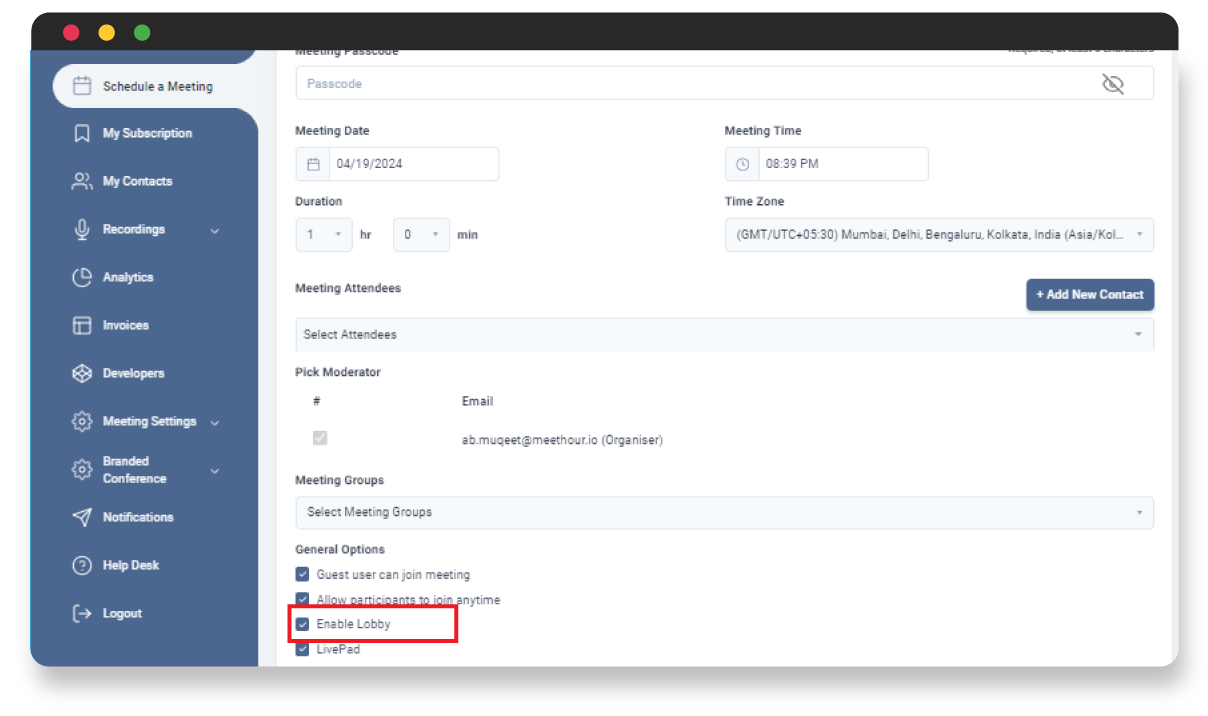
FAQs (Frequently Asked Questions)
- 1. What is Lobby Mode in Meet Hour?
Lobby Mode is a security feature in Meet Hour that gives moderators control over participant access, requiring approval before entry.
- 2. How does the virtual waiting room work?
Participants entering a meeting with Lobby Mode enabled are directed to a virtual waiting room, where they await the moderator's approval.
- 3. Can participants be rejected from entering the meeting?
Yes, moderators have the authority to reject participants, ensuring that only authorized individuals enter the meeting space.
- 4. Is Lobby Mode suitable for all types of meetings?
Yes, Lobby Mode is versatile and can be utilized for any meeting requiring enhanced security and control over participant access.
Big Brands Trust us
Connect with our support team and ask for our Business & eCommerce Premium plans.