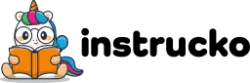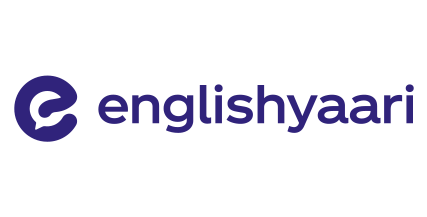
Share YouTube Video
Instant YouTube Playback Without Screen Sharing
Meet Hour lets you share YouTube videos directly in your conference by simply pasting the URL—no screen sharing needed. This keeps the focus on your content and offers a more streamlined, distraction-free experience.
Moderator Control for Enhanced Engagement
As the moderator, you have full control over the video playback. You can play, pause, stop, or even skip forward and backward, ensuring that the content flows exactly as needed. This level of control allows you to tailor the viewing experience, keeping your audience engaged and aligned with the discussion.
.gif)

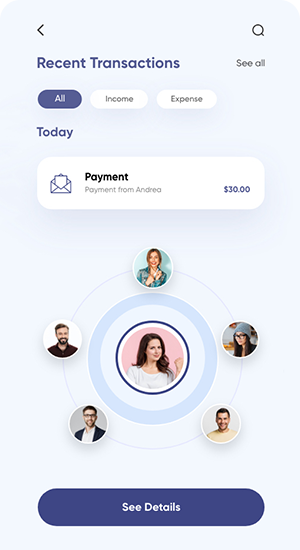
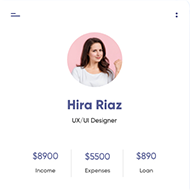
Crystal Clear Audio Sharing
Unlike traditional screen sharing, Meet Hour’s YouTube Sharing feature includes the ability to share the video's audio directly with participants. This ensures that everyone can clearly hear the content being played, making your presentations more effective and immersive. Whether you're conducting a training session, hosting a webinar, or running a meeting, this feature enhances communication and ensures that your message is heard loud and clear.
FAQs (Frequently Asked Questions)
- 1. How does YouTube Sharing work in MeetHour?
MeetHour's YouTube Sharing feature allows users to seamlessly share YouTube videos during their video conferences without sharing their screen. Host/Moderator can play/pause the video simultaneously for a synchronized viewing experience.
- 2. Is YouTube Sharing available in the free plan?
No, YouTube Sharing is exclusively available in MeetHour's paid plan. It is not included in the free version.
- 3. Can I share any YouTube video during my conference?
Yes, you can share any YouTube video that is publicly available. Simply copy the video link and paste it into the video conference platform.
- 4. Is YouTube Sharing suitable for educational purposes?
Absolutely! MeetHour's YouTube Sharing feature is ideal for sharing educational content, webinars, training sessions, and more. It allows presenters to incorporate engaging video content seamlessly into their presentations.
Big Brands Trust us
Connect with our support team and ask for our Business & eCommerce Premium plans.