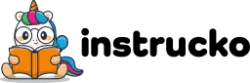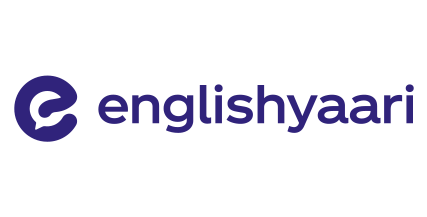
Raise Hand
Raise Your Hand to Speak
Engage Seamlessly Encourage active participation with the "Raise Hand" feature. This intuitive tool allows attendees to signal when they wish to speak or ask questions, making your meetings more interactive and organized.
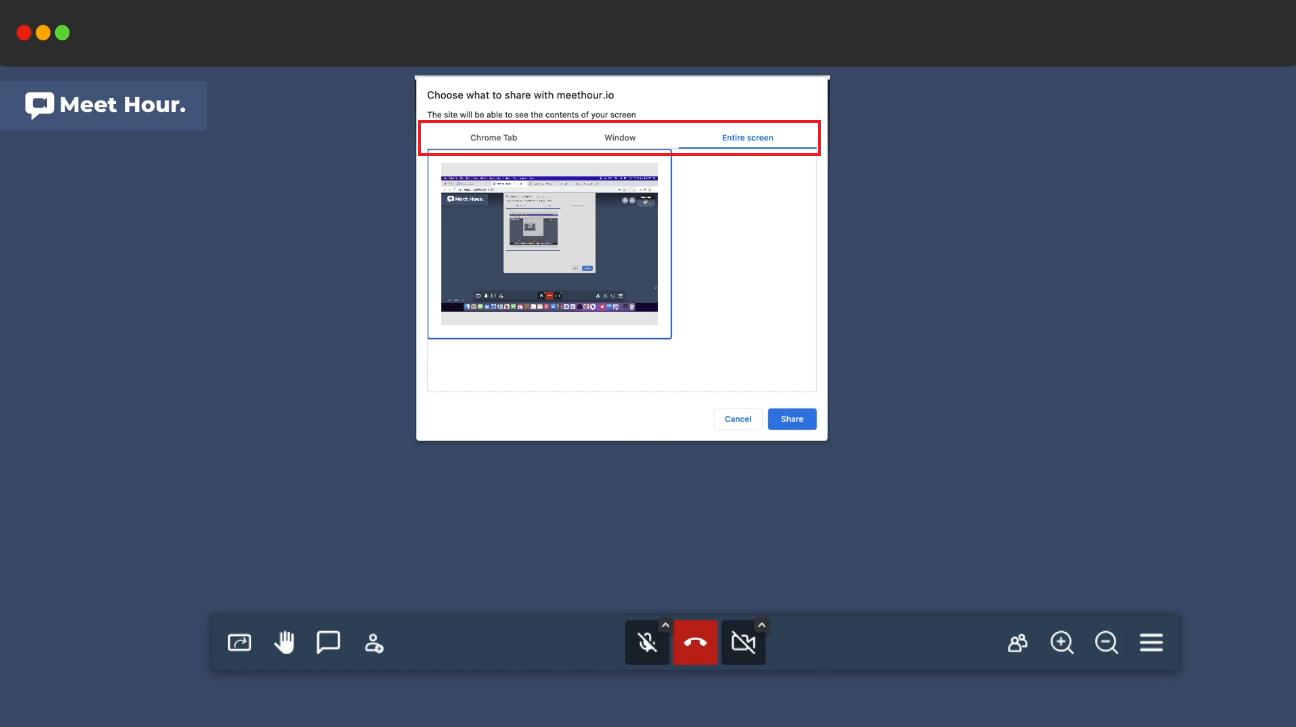
Efficient Speech Management
Streamlined Communication Simplify the flow of conversation by letting participants indicate their interest in speaking without interrupting the current discussion. This helps moderators manage dialogue efficiently and ensures everyone's voice is heard.
Streamlined Moderation Tools
Enhanced Moderation Moderators can easily track who wants to speak and prioritize questions or comments. This feature enhances meeting control and helps in maintaining an orderly discussion, especially in larger groups or webinars.

FAQs (Frequently Asked Questions)
No, Meeting Analytics is available exclusively for paid users.
Yes, you can download meeting data in Excel format for offline analysis and reporting.
Use the date and time filtering options in the Meeting Analytics section of the Meet Hour Dashboard to analyze trends on a daily, weekly, or monthly basis.
Yes, you can use the Meet Hour API to access meeting analytics data programmatically and integrate it into your web or mobile applications.
Meeting Analytics provides data on Invited Participants, Joined Participants, Moderators, Invited Guests, and Uninvited Guests, including details such as names, email addresses, locations, entry and exit times, and duration of participation.
Big Brands Trust us
Connect with our support team and ask for our Business & eCommerce Premium plans.