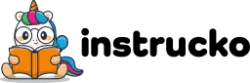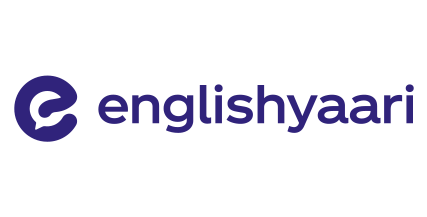
Chat with Participants
Chat in Conference
Instant Communication, Effortless Collaboration
Meet Hour's chat feature allows participants to communicate instantly during meetings. Whether sharing ideas, asking questions, or providing feedback, the chat function ensures that everyone stays connected and engaged. This real-time interaction is crucial for seamless collaboration, especially in larger meetings or webinars.
- Private Chats with Participants
- Group Chat with Participants
- Share Emoji's
- Polling, Q&A Option

Private and Group Messaging
Participants can choose to send messages to the entire group or privately to specific individuals.

Private Messaging
In Meet Hour, the private chat feature allows participants to send messages directly to specific individuals without interrupting the flow of the meeting. This ensures discreet communication, enabling participants to discuss sensitive information or address specific concerns privately.
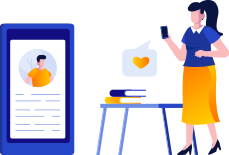
Group Messaging
Group messaging in Meet Hour empowers participants to communicate with everyone in the meeting simultaneously. This feature is ideal for sharing important information, updates, or general announcements, ensuring that all participants are on the same page.
Expressive and Interactive Chat with  Emoji's & Polls
Emoji's & Polls
Meet Hour’s chat feature goes beyond just text, allowing participants to express themselves with emojis, making conversations more lively and engaging. Additionally, the chat includes tools for conducting polls and Q&A sessions. This interactive functionality helps gather opinions and feedback in real-time, fostering a more collaborative and inclusive meeting environment.
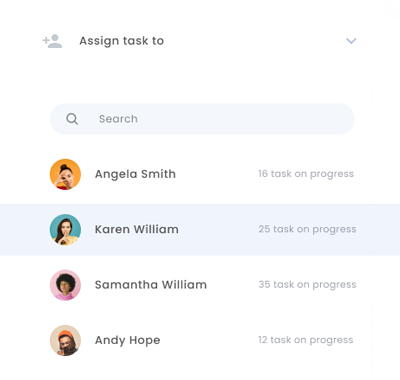
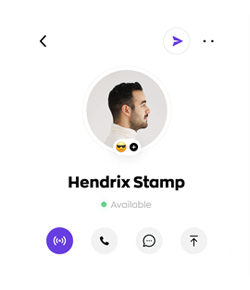
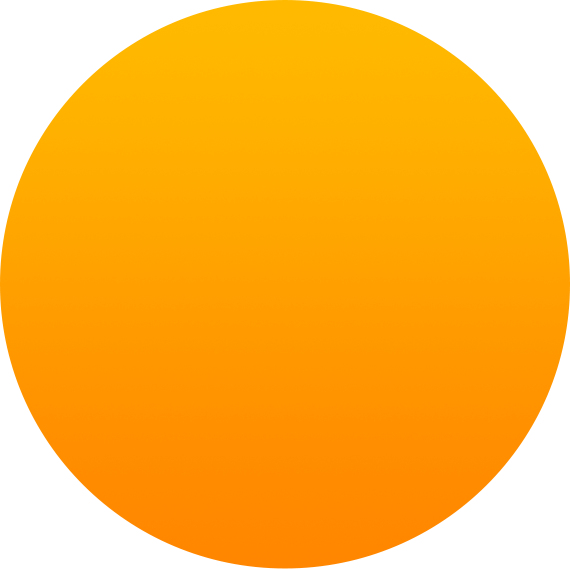
FAQs (Frequently Asked Questions)
- 1. What is the Group Chat feature in Meet Hour?
Meet Hour's Group Chat is a collaborative space within the platform where participants can engage in group discussions, share updates, and collaborate in real-time during virtual meetings.
- 2. How can I send private messages to other participants in Meet Hour?
Participants can send private messages in Meet Hour by selecting the specific participant's name and initiating a private chat. This feature enables discreet one-on-one conversations.
- 3. Can I share files during a meeting using Meet Hour Chat?
Yes, Meet Hour Chat allows seamless file sharing. Participants can click the attachment icon within the chat interface to share documents, images, or any other necessary files.
- 4. Are there emojis available in Meet Hour Chat?
Absolutely! Meet Hour Chat incorporates a variety of emojis to enhance communication. Participants can use emojis to react to messages, express emotions, and add a touch of personality to the conversation.
- 5. How do I access the Group Chat and other chat features during a Meet Hour meeting?
Participants can access the Group Chat and other chat features from the toolbar during a Meet Hour meeting. The interface is designed for easy navigation, allowing participants to engage in real-time discussions effortlessly.
Big Brands Trust us
Connect with our support team and ask for our Business & eCommerce Premium plans.